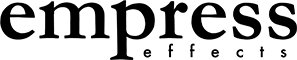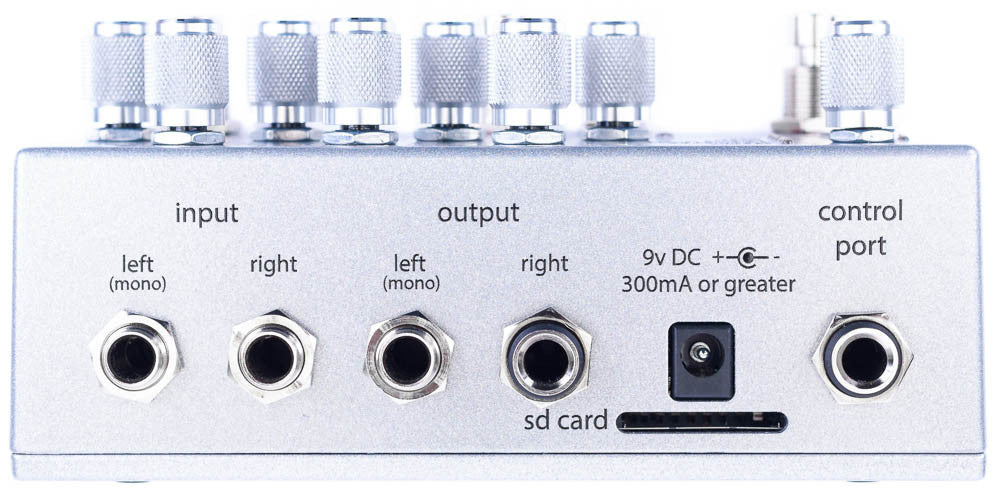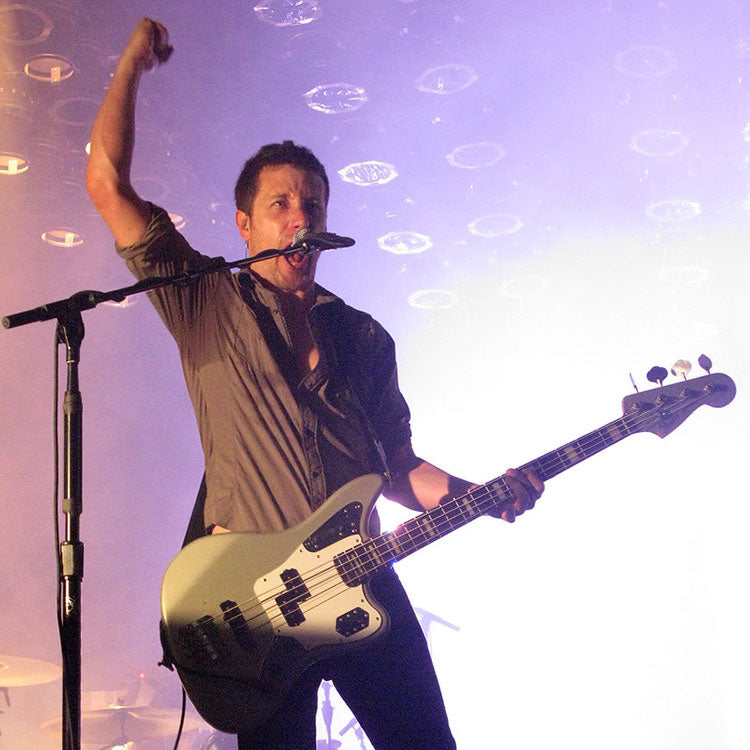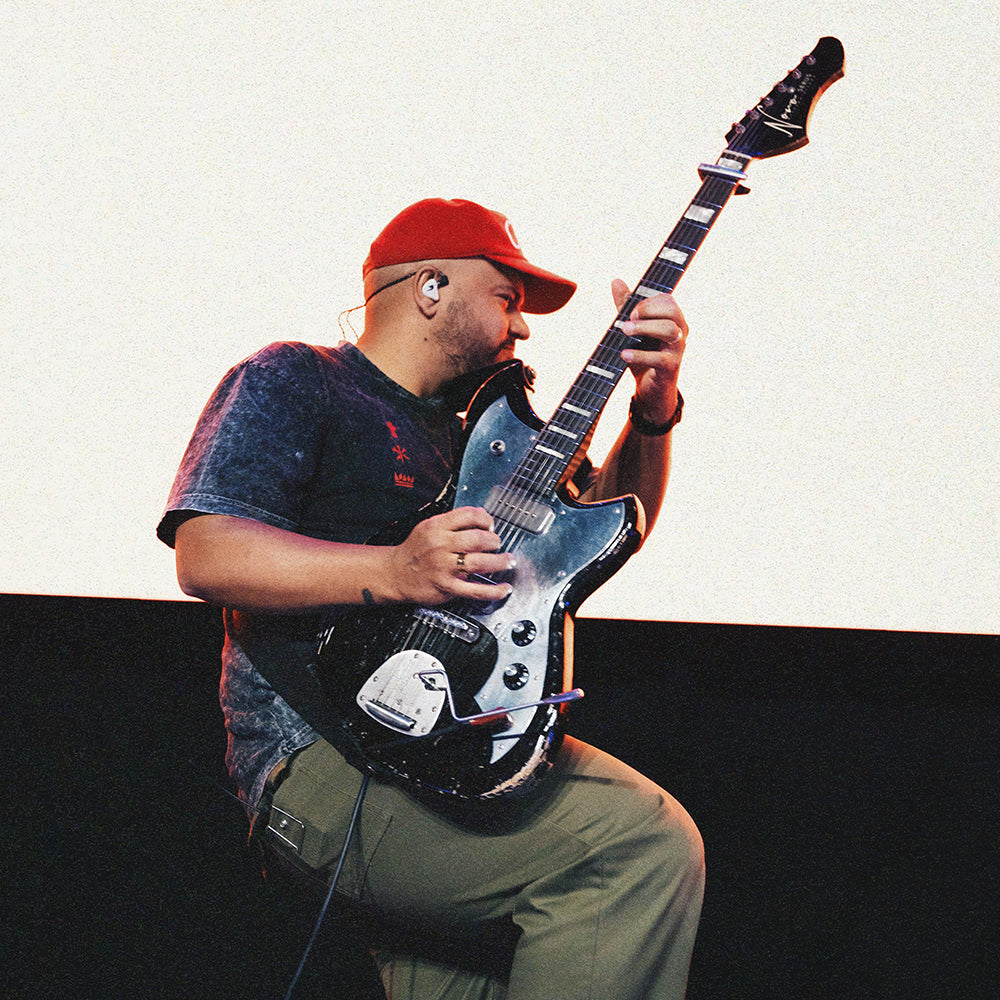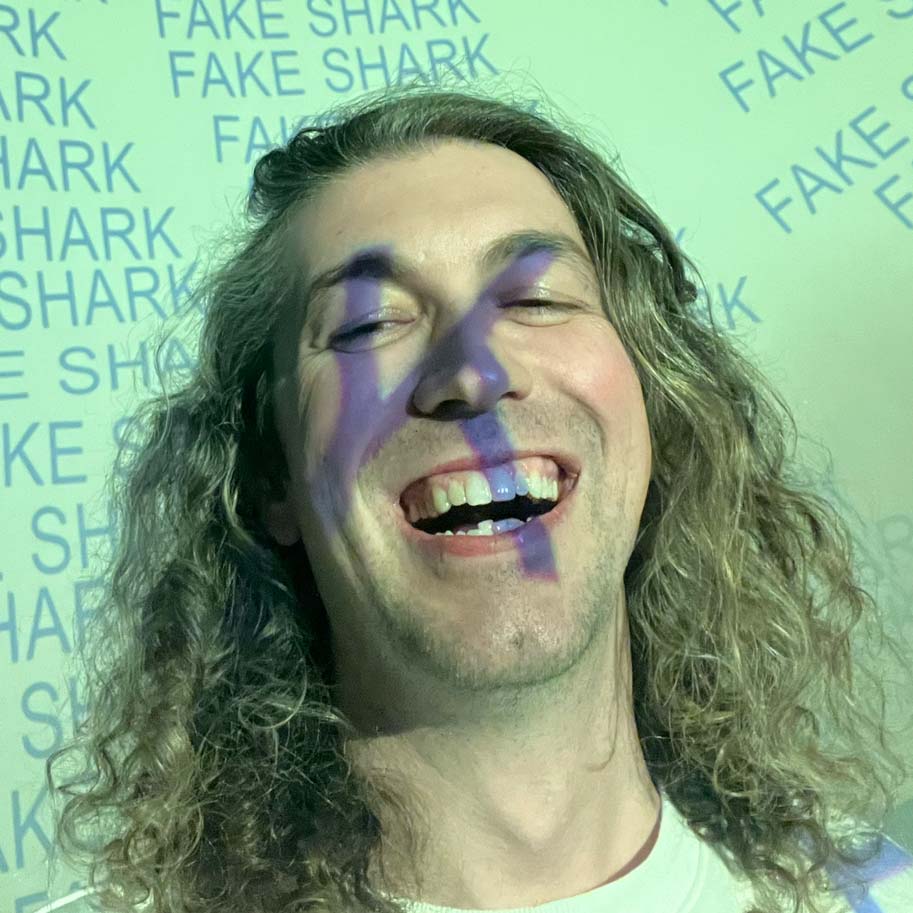Details
- 32 studio quality algorithms as of firmware 6.0 and counting - The pedal has 12 algorithm types, some include multiple variations. For example, vintage and studio plate, dark and bright springs. Also, as more algorithms get added you can update your pedal via the SD Card. It's the pedal that keeps on giving.
- Pristine Classic Sounds - pristine sounding classic hall, plate, spring and room sounds that rival or surpass studio units costing many times more.
- Ambient Sounds - A complete palette of tweak-able ambient sounds that offer the creative player so much territory to explore and make their own.
- Easy to use and fast to dial in - All the algorithm controls are sitting on a knob in front of you, no fiddling through laborious menus.
- Tap Functions - many algorithms have infinite hold settings or the ability to tap in delay time.
- Low Noise signal path - Features a signal to noise ratio of >104dB and maintains an analog dry path.
- Up to 35 Presets - Settings can be saved to 35 presets. With three stomp switches, accessing the presets is easy.
- 2 Preset Modes - Bank style or scrolling style preset modes.
- True Bypass and Buffered Bypass - It can be configured to run with true bypass or buffered bypass if you want to hear trails.
- Cabinet Simulator - 3 variations to choose from, perfect for recording, practicing or for gigs without an amp.
- Output Transformer - Get hum-free operation when operating in stereo with two amps. Output 2 is isolated with a transformer to eliminate nasty ground loops.
- High Quality Audio - 48kHz sampling, with 24 bit conversion and 32 bit internal processing.
- Analog Dry Path - Dry signal is left untouched, and blended with the wet signal using VCA. (no zipper noise, hooray!)
- Unsurpassed Connectivity - The Universal Control Port allows you to connect an expression pedal, external tap switch, control voltage, external audio input and MIDI - all using a standard 1/4" jack!
- Advanced Configuration Menu - The Advanced configuration menu lets you configure how your reverb works. Select from true or buffered bypass, 0-35 presets, MIDI configuration, Control port control(expression pedal, external tap, control voltage and MIDI) as well as which style of preset system to use, input signal pad, output transformer enable and more!
- Small Size - The enclosure measures approximately 5.7" by 3.75" by 1.75", which is delightfully small when considering all the features packed into this unit.

Hall Reverb
Hall reverb usually refers to the Reverb in a concert hall. It's modeled from a large and fairly reflective space, and is typically used at longer decay times in the 2 or more seconds range.
Hall reverbs generally have more muted high frequency compared to other reverbs, which leads to a smooth warm sound. Because the room size is large, the early reflections are slower to arrive, and are very pronounced before the tail becomes diffuse.
In Use:
They sound beautiful and rich on slower more legato sources. They can sometimes get a little sloppy sounding on really transient parts.
Concert Hall
Large and open sounding. It has a long warm decay with a sprinkle of adjustable modulation and early reflections. This mode is reminiscent of the classic modulation characteristics of the Lexicon 224XL with a bit more density and smoothness in the top end that you'd expect from a modern reverb.
Mode Specific Controls
Thing 1 - Modulation Amount: By turning up the knob the modulation in the tail becomes more evident - both its width and speed are increased.
Thing 2 - Early Reflection Level: The Hall mode has distinctive
reflections that can be heard it its response which add to the sense of
space and envelopment, especially in stereo mode.
Select Stomp: Decay time becomes infinite when it's held down.
Modern Hall
Has a long smooth tail without any modulation. It works great on more legato playing when you don't want to hear any modulation.
Mode Specific Controls
Thing 1 - Pre-delay Time: By turning up the knob, there is more time between when the note is played and when the reverb tail is heard.
Thing 2 - Early Reflection Level: The Hall mode has distinctive
reflections that can be heard it its response which add to the sense of
space and envelopment, especially in stereo mode.
Select Stomp: Decay time becomes infinite when it's held down.
Soundclips
Plate Reverb
Plate reverbs are an electro-mechanical device that vibrates a large sheet of metal to create reverb sounds. At one end is a driver that vibrates the metal, and at the other end a transducer that captures the vibration of the plate and turns it back into an electrical audio signal. The devices are pretty large, the famous EMT 140 measured about 7 feet long and 4 feet tall. The decay times could be controlled by applying damping to the different sections of the plate.
In Use:
The plate sound is present and bright sounding, especially the initial part of the sound. They're very versatile and can be used on just about any type of source. We've made the early bright part of the sound adjustable so you can really shape the response of the tail.
Classic Plate
This mode has a slight bit of modulation and has a vintage warmth. Modeled after the classic EMT140.
Mode Specific Controls
Thing 1 - Pre-delay Time: By turning up the knob, there is more time between when the note is played and when the reverb tail is heard.
Thing 2 - Bright Early Decay Level: This adjusts the volume of
the bright signal that occurs in the early part of the decay. It can be
used to add a lot of presence to the reverb tail - a defining
characteristic of plates.
Select Stomp: Decay time becomes infinite when it's held down.
Studio Plate
This mode has a smooth and even tail without any modulation - it rivals studio processors at much higher price points. It's balanced sounding, and sounds great at a variety of settings.
Mode Specific Controls
Thing 1 - Pre-delay Time: By turning up the knob, there is more time between when the note is played and when the reverb tail is heard.
Thing 2 - Early Reflection Level: This adjusts the volume of the early reflections.
Select Stomp: Decay time becomes infinite when it's held down.
Spring Reverb
Spring Reverb units are little tanks that suspend springs between a driver and a transducer. They typically sit in the base of your amplifier. A driver circuit uses a coil and magnet to vibrate the springs, which creates reverberation. Like the plate, a receiver circuit at the other end of the springs converts the mechanical vibration back to an electrical audio signal. The sound varies depending on the amount of springs, the spring tension, and how much the signal is being driven. The electronics at the driver and receiving end can play a huge part in the tone of the sound. The decay can last up to 3 or 4 seconds.
In Use:
The spring sound is a classic sound for guitar players. Discrete delay-like reflections are heard in the response and there's a really distinctive 'plink' or 'boing' when injecting a really hard transient into the tank. At more overdriven and brighter settings you get that classic surf music tone. We've built-in the ability to control the rattle level and length into our algorithms, so there's a lot of tweak-ability that's not available in the real thing.
Bright Spring
This spring mode is very forward and mid-range sounding. It has the distinct wet 'plunk' attack heard in a classic tube tank, followed by the classic rattle in the decay that smoothly diffuses over time. It can sound similar to a Fender Twin Reverb.
Mode Specific Controls
Thing 1 - Rattle Decay: Turning up the knob causes the discreet rattles in the tail to decay longer.
Thing 2 - Rattle Level: Adjusts the volume of the rattle sound in the overall decay.
Select Stomp: Decay time becomes infinite when it's held down.
Dark Spring
This is a subtler, and warmer spring sound. It sounds similar to a Fender Deluxe tone.
Mode Specific Controls
Thing 1 - Rattle Decay: Turning up the knob causes the discreet rattles in the tail to decay longer.
Thing 2 - Rattle Level: Adjusts the volume of the rattle sound in the overall decay.
Select Stomp: Decay time becomes infinite when it's held down.
Soundclips
Overdriven Spring
This is in the 60's surf style. It has a bright and overdriven tone.
Mode Specific Controls
Thing 1 - Rattle Decay and Level: Controls how long the discreet rattles last in the tail response and how loud they are.
Thing 2 - Overdrive Amount: As this knob is increased the amount of overdrive in the tail is increased.
Select Stomp: Decay time becomes infinite when it's held down.
Drip Spring
Lush and swirly spring reverb.
Mode Specific Controls
Thing 1 - Rattle Decay: Turning up the knob causes the discreet rattles in the tail to decay longer.
Thing 2 - Rattle Level: Adjusts the volume of the rattle sound in the overall decay.
Select Stomp: Decay time becomes infinite when it's held down.
Spring + Trem
Amp-like tremolo, applied after the Drip Spring.
Mode Specific Controls
Thing 1 - Tremolo Rate: Turning up the knob makes the Tremolo faster.
Thing 2 - Tremolo Depth: Turning up this knob increases the volume loss of the tremolo effect.
Select Stomp: Decay time becomes infinite when it's held down.
Room Reverb
This is another reverb based on a physical space. It generally has a shorter decay which depends on the size of the room, and the amount of absorptive materials on the walls. Because we spend most of our lives in small or medium sized rooms, it's a very natural sounding reverb. The key to a realistic sound are the dense early reflections. These are the first reflections from the floor, walls or ceiling that arrive to the ears after the direct sound. They're instrumental in creating the sense of size and space.
In Use:
The room is perfect in subtle applications and at shorter times. When used correctly it doesn't really sound like it's on, but you really notice what it's doing when you turn it off. If you need a dense sounding response and a short decay it will add what you're looking for - but it can also sound great at longer decays.
L.A. Studio
A medium sized studio floor with very dense early reflections.
Mode Specific Controls
Thing 1 - Pre-delay Time: By turning up the knob, there is more time between when the note is played and when the reverb tail is heard.
Thing 2 - Early Reflection Level: Controls the level of the room's dense early reflections.
Select Stomp: Decay time becomes infinite when it's held down.
Soundclips
Sparkle
The sparkle is created by an octave effect that's fed into a large sounding tail. The octave is a little bit slow to build, and it goes higher and higher in pitch as time goes by. This creates a very airy and open sound. We strove to make it really smooth and spacious sounding.
In Use:
This mode adds a lushness and surreal element to the sound. It works well with slower legato playing.
Sparkle
Octave up reverb.
Mode Specific Controls
Thing 1 - Sparkle Level: Controls the level of the octave sound.
Thing 2 - Sparkle Length: Turning up the knob increases the
length of the sparkle, and in turn how the octave is fed back. The
sparkly decay will get airier and longer.
Select Stomp: Decay time becomes infinite when it's held down.
Soundclips
Glummer
An octave up or an octave down? How about both!
Mode Specific Controls
Thing 1 - Octave Down Blend: Turning up the knob blends in an octave down.
Thing 2 - Octave Up Level : Turning up the knob increases the level of the octave up.
Select Stomp: Decay time becomes infinite when it's held down.
Modulation
A reverb tail is typically made of numerous delay lines that are routed in clever ways to give a smooth sounding decay. In a delay pedal, when you modulate the delay line, it gives the repeats a slightly chorus-like sound. In the modulated reverb tail, there is modulation applied to each of the delay lines so you get a similar sound, but you don't hear the distinct chorus pulse because there's so many going on at once. This leads to a sound that's warm and smooth. In stereo, you'll notice it sounds huge.
In Use:
These modes will work on a variety of playing styles and parts. If you want to make a part really thick and warm this is the place to go. It's sort of like wrapping the guitar sound in a big soft blanket, on a cold Canadian winter night.
Modulated
This mode adds a lot of modulation to a smooth expansive reverb tail.
Mode Specific Controls
Thing 1 - Modulation Rate: Turning up the knob makes the modulation faster. Above 70% it can get crazy sounding, especially with higher depth settings.
Thing 2 - Modulation Depth: Turning up the depth increases the pitch bend in the modulation. Too much, too fast and things sound de-tuned.
Select Stomp: Decay time becomes infinite when it's held down.
Chorus Reverb
This mode adds chorus to the reverb tail. It has a more subdued character to the midrange than Modulated mode.
Mode Specific Controls
Thing 1 - Modulation Rate: Turning up the knob makes the modulation faster. Above 70% it can get crazy sounding, especially with higher depth settings.
Thing 2 - Modulation Depth: Turning up the depth increases the pitch bend in the modulation. Too much, too fast and things sound de-tuned.
Select Stomp: Decay time becomes infinite when it's held down.
Soundclips
Flanged Reverb
This mode puts a wide-sweeping flanger on the output.
Mode Specific Controls
Thing 1 - Modulation Rate: Turning up the knob makes the modulation faster. Above 70% it can get crazy sounding, especially with higher depth settings.
Thing 2 - Modulation Depth: Turning up the depth increases the pitch bend in the modulation. Too much, too fast and things sound de-tuned.
Select Stomp: Decay time becomes infinite when it's held down.
Tremolo Reverb
This mode adds tremolo after a smooth hall reverb.
Mode Specific Controls
Thing 1 - Tremolo Rate: Turning up the knob makes the Tremolo faster.
Thing 2 - Tremolo Depth: Turning up this knob increases the volume loss of the tremolo effect.
Select Stomp: Decay time becomes infinite when it's held down.
Ambient Swell
The ambient swell modes detect either breaks in your playing or use trigger detection to detect note starts, then they apply a smooth adjustable fade-in. You'll be able to create a soundtrack to a movie pretty easily!
In Use:
These modes shine at 100% wet and at long decay times. It would also be good to try the reverse modes to get similar sounds - although the reverse modes do a similar thing, in practice the end results can sound quite different.
Triggered Swell
Uses a smart trigger to fade-in after note attacks. This creates really smooth attacks to the sound that are fed to the large reverb. To get the best results make your strum (or picking ) pretty hard so every note is detected and a swell is applied.
Mode Specific Controls
Thing 1 - Swell Length: As this knob is increased the swell-in time gets longer.
Thing 2 - Modulation: Turning up the knob adds more speed and width to the modulation heard in the reverb tail.
Select Stomp: Decay time becomes infinite when it's held down.
Gated Swell with Octave
This mode encapsulates a gate, compressor, various gritty and stereo delays, an octave up and a reverb. This super-combo provides a very controlled and seamless effect that's perfect for doing ambient guitar work. In many cases, if you leave space between notes, you can get volume pedal swells without the volume pedal.
Mode Specific Controls
Thing 1 - Gate Attack: This will affect the duration of the swell.
Thing 2 - Octave Level: Turning up the knob adds more of the octave up pitch effect.
Select Stomp: Decay time becomes infinite when it's held down.
Freezification
Freeze your signal and still get reverb on your unfrozen mix. Changes to hi, low, decay and mix apply to both the frozen and unfrozen signal.
Mode Specific Controls
Thing 1 - Transition Speed: Turning up this knob will change how slowly the frozen sound transitions into the mix.
Thing 2 -Frozen Level: Turn this knob up to increase the level of the frozen sound. Connect an expression pedal to fade your frozen sounds in and out!
Select Stomp: Freezes the Sound.
SEED
The sweet sound of a growing tail with lots of modulation, and width that opens wide while it decays.
Mode Specific Controls
Thing 1 - Diffusion: Turning up the knob will increase the amount of diffusion.
Thing 2 - Size: Turning up the knob will increase the size of the reverb tail.
Select Stomp: Decay time becomes infinite when it's held down.
Delay and Reverb
This classic combo is right up there with Peanut Butter and Jam. You've got to balance them just right, then the magic happens. You've heard this on every 80's recording, on every instrument, but that doesn't mean you should boycott it - with judicious use it's really musical.
In Use:
We've combined the delays with a really smooth tail. Use the select stompswitch to tap in a delay time or use the thing 1 knob to set it. Turning the knob creates a tape head moving sound that can do some crazy things when the delay time is super long.
Single Tap Delay
This is a single tap delay with a smooth Hall-type reverb tail.
Mode Specific Controls
Thing 1 - Delay Time: Turning up the knob increases the delay time.
Thing 2 - Feedback Amount: As you increase the knob you increase the amount of feedback in the delay. Crank this to max, and then move the delay time to get some craziness.
Select Stomp: Tap to change the delay time, when you tap it overrides the knob setting.
Soundclips
Blendable Delay
This allows the control of the reverb and delay blend in the output signal. The left select stomp is used to set the delay time, so this mode can't be used with the bank preset system without an external tap stomp - Sorry Bankers.
Mode Specific Controls
Thing 1 - Blend of delay vs reverb: Turning up this knobs increases the delay volume and decreases the reverb volume. 12 o'clock is a 50/50 blend of delay and reverb.
Thing 2 - Feedback Amount: As you increase the knob you increase the amount of feedback in the delay. Crank this to max, and then move the delay time to get some craziness.
Select Stomp: Tap to change the delay time, when you tap it overrides the knob setting.
Soundclips
Filtered Feedback Delay
The high and low knobs control low-pass and high-pass filters which affect the feedback signal of the delay. The filters have a slight bit of resonance before their cut-off point so you get a more colored tone to the response.
Mode Specific Controls
Thing 1 - Delay Time: Turning up the knob increases the delay time.
Thing 2 - Feedback Amount: As you increase the knob you increase the amount of feedback in the delay. Crank this to max, and then move the delay time to get some craziness.
Select Stomp: Tap to change the delay time, when you tap it overrides the knob setting.
Soundclips
Skitter
Delay lines that morph into a reverb.
Mode Specific Controls
Thing 1 - Diffusion: Turning up the knob will increase the amount of diffusion.
Thing 2 -Size: Turning up the knob will increase the size of the reverb tail.
Select Stomp: Decay time becomes infinite when it's held down.
Reverse
This ramps up your parts so they sound like they're fading in. It's a really cool effect when used subtly, but is also really cool used 100% wet.
In Use:
Sky's the limit here. This mode works well short or long, 100% wet or just a subtle amount.
Reverse with Decay
This mode ramps up the input sound and also adds a smooth reverb tail. Try the mix set to 100% wet. This can be similar to the ambient swell modes, but because they have a completely different architecture, they react a bit differently. Be sure to try out both once you've nailed down your part.
Mode Specific Controls
Thing 1 - Reverse Time: Turning up the knob increases the ramp up time.
Thing 2 - Modulation: Turning up the knob increases the amount of modulation in the tail.
Select Stomp: Decay time becomes infinite when it's held down.
Soundclips
Reverse and Stop
This mode ramps up the input sound and then stops abruptly - no tail. The decay knob sets the ramp time. The diffusion will adjust how smooth the ramp sounds. Another bonus of this mode is if you turn the diffusion all the way down and add some distortion from your favorite stomp, you'll be in My Bloody Valentine.
Mode Specific Controls
Thing 1 - Pre-delay Time: By turning up the knob, there is more time between when the note is played and when the reverb tail begins.
Thing 2 - Diffusion: Turning up the knob will increase the amount of diffusion. The decay sounds like discreet echoes with the diffusion off.
Soundclips
Reversed Delay
The signal is chopped into discrete sections and then played back in reverse. Some of this reverse delay signal can then be sent into a smooth reverb tail.
Mode Specific Controls
Thing 1 - Reverse Delay Time: Turning up the knob increases the duration of the reversed delay.
Thing 2 - Reverb Amount: As you increase the knob you increase the mix of reverb tail added to the reverse delays.
Select Stomp: Tap to change the reversed delay time.
Soundclips
Ghost
This mode adds a really smooth and spooky layer behind your dry playing. The tail is made up of a lot of resonant and modulated elements that meld together to create a really unique sound.
In Use:
The hi and low filters sound really great when you have them on the move with the resonance up. The resonance control and decay work together to shape the tone and length of the decay. We've built some compression in so that it won't blow up on you with high decay and resonance settings.
Using the Ghost mode is also awesome as a 2-person operation; one person playing the guitar and one person messing with the tone knobs in real time. If you don't have a personal assistant, you could use an expression pedal to control those parameters on the fly.
Ghost
A spooky and resonant decay that will haunt your soul.
Mode Specific Controls
Thing 1 - Modulation Rate: Turning up the knob increases the speed of the modulation in the reverb tail.
Thing 2 - Resonance (aka. Spookiness): Turning up the knob increases the Q of the resonance, making it spookier!
Select Stomp: Decay time becomes infinite when it's held down
Soundclips
Casper
A friendlier less spooky ghost.
Mode Specific Controls
Thing 1 - Modulation Rate: Turning up the knob increases the speed of the modulation in the reverb tail.
Thing 2 - Diffusion: Turning up the knob spreads the reverberations across a wider plane.
Select Stomp: Decay time becomes infinite when it's held down.
Lo-fi
In this mode the dry signal gets effected with some raunchy filtering and distortion along with the wet - giving you a complete lo-fi signal. The reverb tails aren't meant to be smooth. You'll hear some grainy discrete delays rattling around in there.
In Use:
This is a good mode for that intro or bridge where you want to switch things up - or if you're working on Tarantino film soundtracks.
50's Radio
A gritty sound with minimal bass which features a slappy delay in the reverb tail. The distortion is pretty gnarly sounding, but it can be adjusted to taste.
Mode Specific Controls
Thing 1 - Delay Level: Turning up the knob increases the slappy delay in the tail.
Thing 2 - Dirtiness: Sound gets more distorted as it's turned up.
Select Stomp: Decay time becomes infinite when it's held down.
Soundclips
Warble
This is another lo-fi sound with a jagged reverb tail and a really wobbly and messy quality from multiple elements getting modulated.
Mode Specific Controls
Thing 1 - Warble: Turning up the knob increases the speed and depth of the modulation.
Thing 2 - Dirtiness: Sound gets more distorted as it's turned up.
Select Stomp: Decay time becomes infinite when it's held down
Beer
This is the category where we're putting the stuff that doesn't fit anywhere else. We're looking forward to expanding this mode by adding all sorts of weird modes.
Currently we've got a random glitch mode and a gated reverb. These modes are not recommended for everyday, all-day excessive use.
They're more recommended as a weekend indulgence - especially if you're supporting a family.
Glitch
Glitch mode takes a reverb tail and sends it through an aggressive filter. The filter randomly switches back and forth between a low pass and a high pass setting. Try it with longer decays and wetter mix settings.
Mode Specific Controls
Thing 1 - Glitch Speed: How fast the sound glitches.
Thing 2 - Glitch Tone: Controls if the sound spends
more time in the high pass filtered state, or more time in the low pass
filtered state. For example, turned all the way up there's only high
passed signal.
Select Stomp: Decay time becomes infinite when it's held down
Gated Reverb
After the reverb tail there is a gate which is paying attention to the dry input signal. When the dry signal at the pedal input is quiet, it turns off the wet output. This can be an awesome effect on choppy rhythm guitar parts.
Mode Specific Controls
Thing 1 - Gate Threshold: Controls the level the gate considers
the input signal off, and starts to turn off the wet output. At higher
settings it might never let sound through, at lower settings it will let
the reverb output through all the time.
Thing 2 - Gate Release: Controls how quickly the wet signal is turned off. With it turned up, the gate takes a longer time to turn off the wet signal.
Select Stomp: Decay time becomes infinite when it's held down
Soundclips
Destroyer Pad
For sternly communicating with household appliances.
Mode Specific Controls
Thing 1 - Robot Screams: Turning up the AaaaaaHhhh
Thing 2 -Pitch Shift: Turn thiis knob up from noon to increase the pitch and down to drop the pitch.
Select Stomp: Hold for infinite repeats.